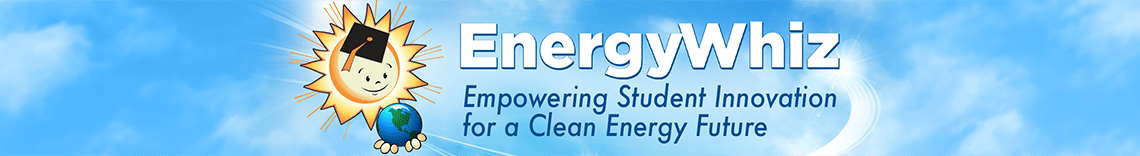How to Participate
Below is everything you need to know in order to participate in EnergyWhiz.
For regional events, check with the local organizers.
- Create an Account
- Pay for your team slots
- Develop a project
- Create a project web page (on EnergyWhiz.com)
- Publish your finished projects
- Judging begins
- Choose which teams compete
- Complete the Risk and Release Form
- Attend the event
1. Create an Account
- Click here to go to the registration page to create your account.
- One account is used for each teacher or coach.
- The login information you create will be used for everything (paying, creating team projects, and adding project content).
- Share your login information with your students so they can create their project pages online.
2. Pay for your team slots
Use the online store to pay for your team(s) competition registration fees.
EnergyWhiz In-Person Event Store
3. Develop a project
Each team develops a project associated with that particular competition and documents the project building process.
Learn more about each competition and download the rules here.
Need help coming up with a project idea?
Take a look at projects from the past.
4. Create a project web page
The team creates a project web page (here on EnergyWhiz.com) to share their project with judges and the rest of the world. This page may include log pages, images, videos, tables, etc.
Learn how to create a project web page:
Learn how to add videos to your project page:
5. Publish your finished projects
When a project is complete, click the “Publish” button for that project. You will no longer be able to edit the project after this. You may publish as many projects as you paid for. Any projects that were published, but a corresponding registration fee was not paid, will be ignored by our judges and then removed from the site. Projects not published before the deadlines, will not be able to compete.
6. Judging begins
Judges evaluate the design-based awards using what was posted to your project page. This is why they need to be an excellent representation of your project.
7. Choose which teams compete
After Judging, feedback is provided to teachers and coaches, allowing students to improve their physical projects and help to decide which teams should compete at EnergyWhiz.
Only 3 teams from each school per competition can compete at EnergyWhiz in Cocoa, FL.
8. Complete the Risk and Release Form
Any child participating in EnergyWhiz in-person must have a completed Risk and Release Form. Download it here, fill it out, and email it to emily.rawley@fsec.ucf.edu.
9. Attend the event
EnergyWhiz is a big event where you can see all of the other teams and competitions. Food trucks and vendors will be present. Any judging that could not be done online will take place here (races, food tasting, etc.). Awards are then given out at the end of the day in competition specific awards ceremonies.